Our Services 2
We at AGO offer a wide range of well-curated services to cater to all your Salesforce needs. From consulting to implementation, we have the experience and expertise to help you get the most out of your Salesforce investment.
Don’t Know which Service to Use? Let Us Help You.
Answer two questions and put our thinking to work on your challenges.
What is your business need?